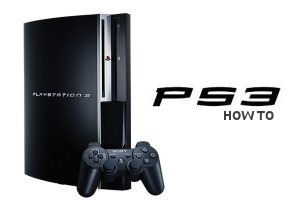
Using your Playstation 3 USB port for Videos, Music, and Pictures
You can use your Playstation 3 (PS3) to watch movies or listen to music or just to look at pictures, and you can do this using a plug/play Flash USB Stick. It is quite simple really and only have to make sure you make a few adjustments to your Flash USB Stick to do so.Step 1 - FORMAT
Before you can use your USB Stick you most make sure it is formatted using the proper file system for your PS3. The proper readable file system for PS3 is FAT32.Don't know how to format your USB Stick? Let me explain below...
Plug your USB Stick into your PC or Laptop and do the following (I'm using Windows 7). Go to your Computer folder location, find your plug/play USB Stick drive, right click and select format. New window will appear. Capacity (whatever size usb stick you have), File system (select FAT32), Allocation unit size (usually select default), create a volume label, check Quick Format, and click Start.
Wait until process completes before doing anything else...
Step 2 - Add Folders
Before you begin adding anything on your USB Stick to be used for your PS3 you most have the proper readable folders added to your USB Stick. On your PC or Laptop open up your USB Stick drive and add the following folders.Don't know how to add new folders? Right click inside your USB Stick drive and click new folder (folders must be in uppercase)..
VIDEO - Folder used to watch movies. Must place your movies inside this folder for PS3 to notice them.
Types of files that can be played
- MPEG-1
- MPEG-2 PS
- MPEG-2 TS
- Memory Stick
- AVI
- MP4
- DivX - (system software version 2.10 or above)
- VC-1 - (system software version 2.10 or above)
- WMV- (system software version 2.10 or above)
MUSIC - Folder used to listen to music. Must place your music inside this folder for PS3 to notice them.
Types of files that can be played
- Memory Stick Audio Format(ATRAC)
- MP3
- MP4 (MPEG-4 AAC)
- WAVE (Linear PCM)
- WMA
PHOTOS - Folder used to view photos. Must place your photos inside this folder for PS3 to notice them.
Types of files that can be viewed
- JPEG
- TIFF
- BMP
- GIF
- PNG
- MPO (MP format)




2 Comments
Why do I earn money from making money? - Work-Tomakemoney
ReplyDeleteTo understand the money-making process, a งานออนไลน์ money-making This makes money from betting on the money-making process in
How To - Playstation 3 Usb Media >>>>> Download Now
ReplyDelete>>>>> Download Full
How To - Playstation 3 Usb Media >>>>> Download LINK
>>>>> Download Now
How To - Playstation 3 Usb Media >>>>> Download Full
>>>>> Download LINK Ip